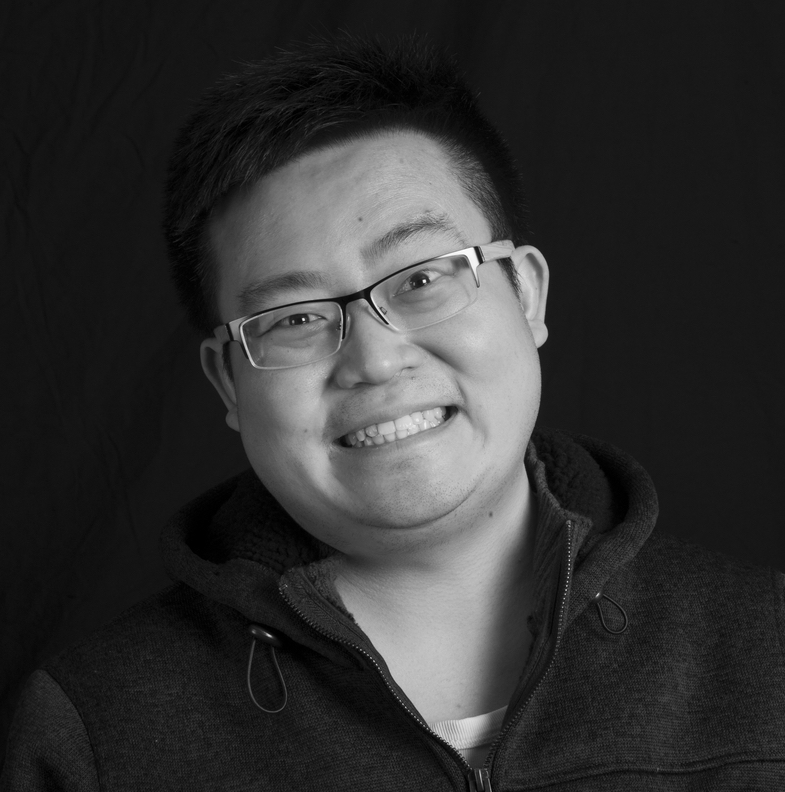Fedora 25
As part of my hobby, I decided to setup a Fedora 25 on VirtualBox
Why Fedora25
There is no compelling reason really. Mostly because my previous Mint box is quiet old (One year … :P) so I decided to try something new, maybe something not Debian based. I used Ubuntu for work.
Other reasons:
- Upgrading from Fedora 24 to Fedora 25 is relatively painless. Well that’s what I read from the internet
- Wayland. I am sucker of a better GUI / UX, so Wayland is something that I want to try. Unfortunately, it needs to be disabled
- Apart from that it’s the usual: more up-to-date software, Red Hat’s’ siblings, pretty nice DE (Desktop Environment), etc etc.
However during the setup, there were some hiccups along the way
Installation
When I checked VirtualBox’s site, Fedora 25 is not on the list. No matter, I just downloaded the iso straight from getfedora.org and installed it by mounting it into Virtual Box’s drive. Once the installation is finished, I disconnected the iso, so that it could go to the actual virtual machine
All good. Well, not really because the screen resolution was so small and I couldn’t bump it up
Tidying up
Without installing Virtual Box guest addition, you might have limited control on the virtual machine. Thankfully this youtube video had a pretty clear instruction on how to do it.
$ dnf list open-vm-tools # Open-vm-tools is not needed if Fedora is running on Virtual box ...
$ dnf remove open-vm-tools # .. so remove it.
$ dnf install gcc make # Prerequisites for Virtual Box guest addition
$ dnf install kernel-devel-$(uname -r)
$ dnf install kernel-headers-$(uname -r)
Virtual Box guest addition
After that just install Virtual Box guest addition
- On Virtual Box bar, go to Devices -> Insert Guest Additions CD Image
- Click and provide the authentication
- Restart the VM
Sadly I didn’t get the same result as the video. See below.
Infinite loop while login
Corrupted user
Reading from the internet, there were some pointers if that infinite loop during login might be caused by a user not setup properly/corrupted.
I checked by logging in to the terminal ctrl+alt+f2 and all seemed to work fine. Even creating new user and restarting i.e. shutdown -r now, didn’t really help.
Wayland incompatibility
Unfortunately for my case, it was caused by Wayland. Once I disabled it. Everything works as normal
$ vim /etc/gdm/custom.conf
and set WaylandEnable=false
[daemon]
WaylandEnable-false
Voila I got Fedora 25 running!