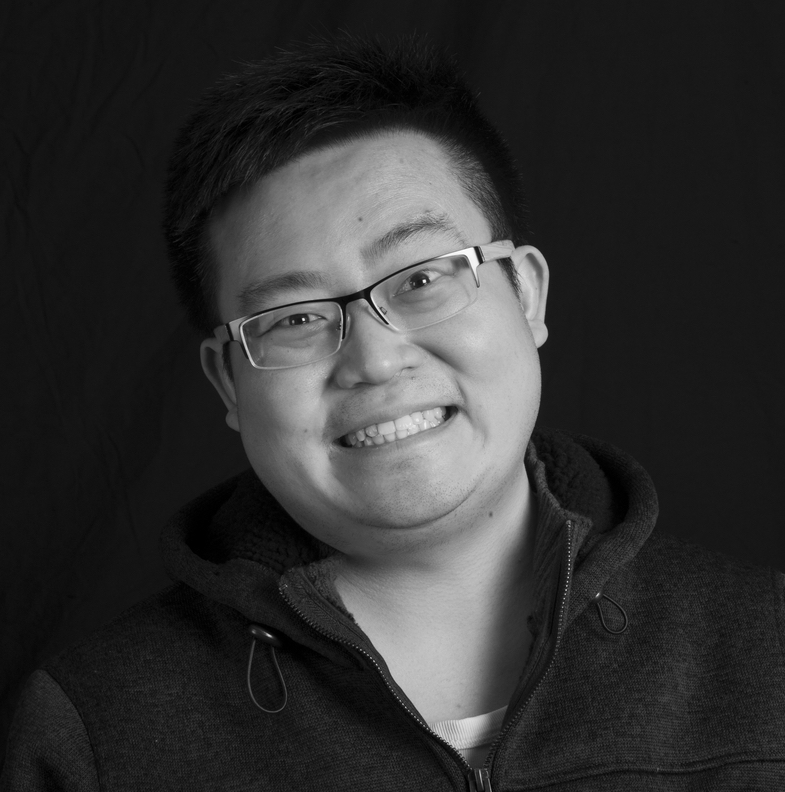Git Cherry Pick and Config Files
Have you ever worked in a project where you need to make changes to an already committed file but you are too scared to/cannot commit.
Typical examples are:
- environment configuration files are committed into the repository. Doh !
- you need to put a comment on a specific line because your development environment cannot handle it. It happens …
- you need to add a block of code as a reference, which maybe used in a future use. Because you think you will never find it again
You can make changes and leave them unstaged but since they are not committed. There is a chance that you might lose them. Plus it clutters your git status result
Solution
git cherry-pick could be the solution.
1. Commit the changes in a new branch
Create a personal branch out of master (or whatever branch you will raise a pull request to). Commit the changes (configs, hack) as a single commit in that branch. For simplicity, we call this hack commit.
$ git checkout -b personal master
... make some changes
$ git commit -m 'apply changes for my development environment'
2. Apply the changes into your working branch
Go to your working branch feature-1, identify the hack commit, and cherry pick it
$ git checkout feature-1
$ git log HEAD..master # This will return a commit id e.g. c787b3a92d64c37daaffaa10b081be1e27af70cd
$ git cherry-pick c787b3a92d64c37daaffaa10b081be1e27af70cd
$ git log # verify the log and you will see the id there
Caveat
While the above solution could work wonders, you need to also make sure you a git rebase before you raise a pull request at the end. Alternatively you can straight away git reset --soft the cherry picked commit