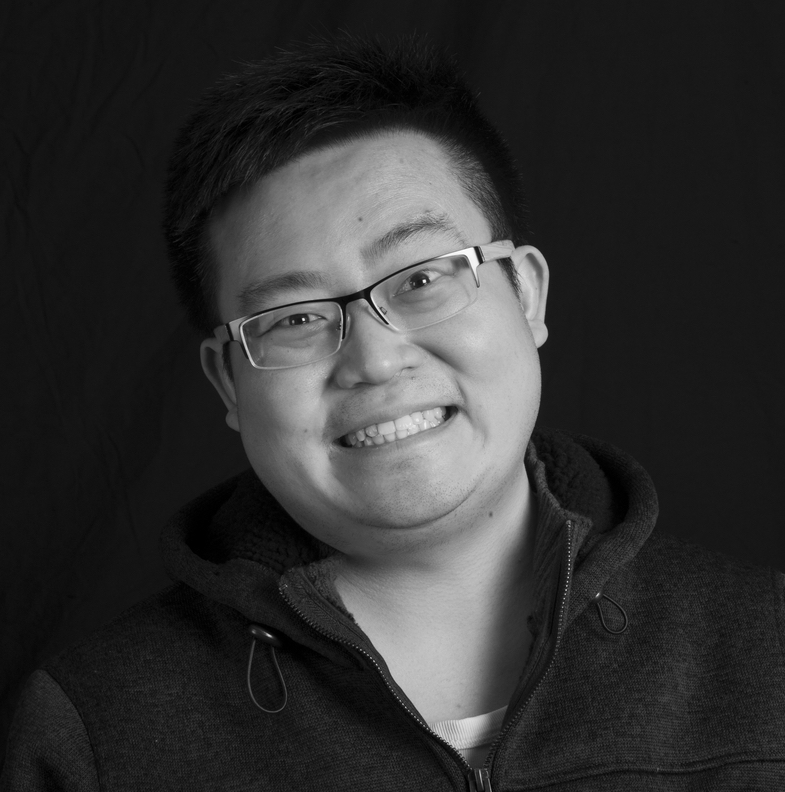Jekyll - Sublime
This is what I did to make my Jekyll experience more enjoyable in Sublime
- Install Sublime Jekyll plugin
- Set the following the user setting level by going
Preferences->Package Settings->Jekyll->Settings - User
{
"jekyll_posts_path": "/Users/joe.pramono/Projects/jekyll/djoepramono.github.io/_posts",
"jekyll_drafts_path": "",
"jekyll_templates_path": "",
"jekyll_auto_find_paths": false,
"jekyll_uploads_path": "",
"jekyll_uploads_baseurl": "",
"jekyll_default_markup": "Markdown",
"jekyll_send_to_trash": false,
"jekyll_date_format": "%Y-%m-%d",
"jekyll_datetime_format": "%Y-%m-%d %H:%M:%S",
"jekyll_debug": false,
"jekyll_utility_disable": false
}
- Now I can easily make a new post by
command + shift + pand typejekyll new postinstead of manually creating ayyyy-mm-dd-postfile in_posts
Things to improve
Apparently there is no sublime-settings at project level as you can see from this stackoverflow. So if I have 2 Jekyll project in Sublime, I can only point the settings to one location at a time. Which is a bummer :(